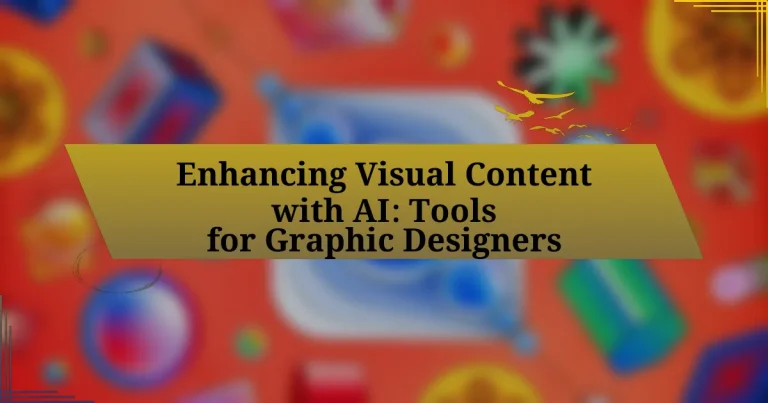Enhancing visual content with AI focuses on the application of artificial intelligence technologies to improve and create images and graphics, significantly benefiting graphic designers. The article explores how AI automates repetitive tasks, enhances creativity, and streamlines workflows through advanced tools like Adobe Sensei and Canva’s Magic Write. It discusses the technologies involved, such as deep learning and generative adversarial networks, and highlights the key benefits of AI integration, including increased efficiency and improved personalization. Additionally, the article addresses common challenges designers face when using AI tools and offers strategies for maximizing their effectiveness while maintaining creative control.
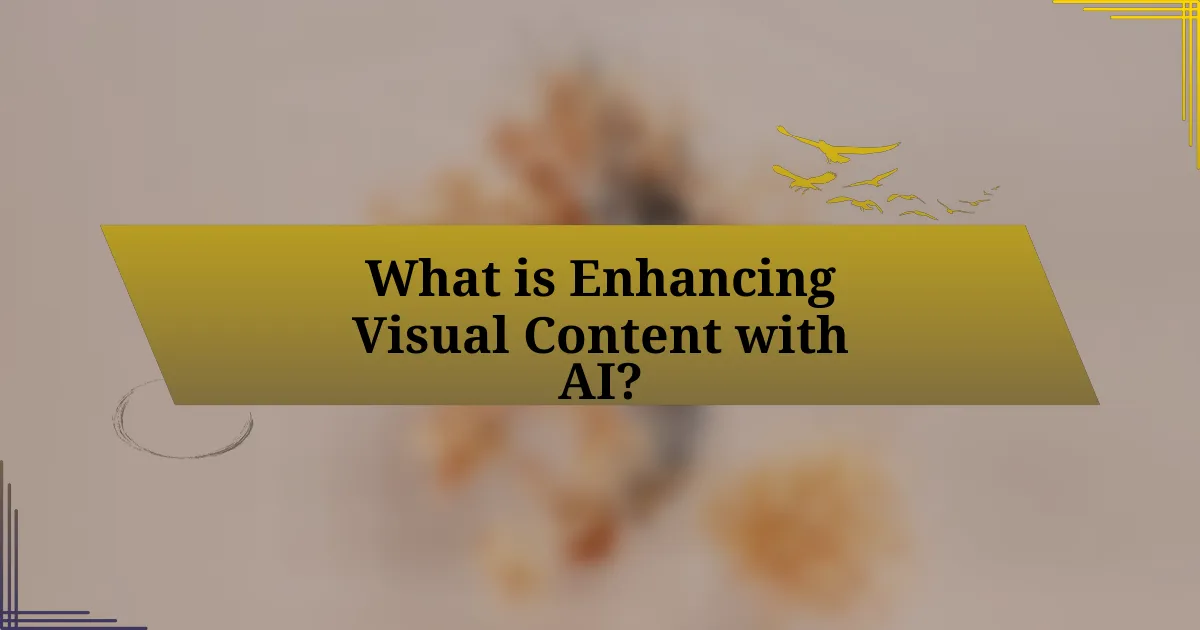
What is Enhancing Visual Content with AI?
Enhancing visual content with AI involves using artificial intelligence technologies to improve, create, or modify images and graphics. This process can include techniques such as image recognition, automated editing, and content generation, which allow graphic designers to streamline their workflows and produce higher-quality visuals. For instance, AI tools can analyze existing images to suggest enhancements or generate new designs based on user input, significantly increasing efficiency and creativity in graphic design projects.
How does AI enhance visual content for graphic designers?
AI enhances visual content for graphic designers by automating repetitive tasks, improving design efficiency, and providing advanced tools for creativity. For instance, AI algorithms can generate design variations, suggest color palettes, and even create layouts based on user preferences, significantly reducing the time spent on these tasks. According to a study by Adobe, 61% of designers reported that AI tools help them focus more on creative aspects rather than mundane tasks. This integration of AI not only streamlines workflows but also fosters innovation by allowing designers to experiment with new ideas quickly and effectively.
What technologies are involved in AI-driven visual content enhancement?
AI-driven visual content enhancement involves technologies such as deep learning, computer vision, and generative adversarial networks (GANs). Deep learning algorithms analyze and interpret visual data, enabling tasks like image recognition and segmentation. Computer vision techniques facilitate the extraction of meaningful information from images, while GANs are utilized to generate high-quality images and enhance existing visuals by learning from a dataset of images. These technologies collectively improve the quality, relevance, and creativity of visual content, making them essential tools for graphic designers.
How do these technologies improve design workflows?
These technologies improve design workflows by automating repetitive tasks, enhancing collaboration, and providing advanced tools for creativity. Automation reduces the time spent on mundane activities, allowing designers to focus on more strategic aspects of their projects. Enhanced collaboration features enable real-time feedback and sharing, which streamlines communication among team members. Advanced tools, such as AI-driven design suggestions and image generation, empower designers to explore innovative concepts quickly, ultimately increasing productivity and creativity. For instance, a study by Adobe found that 61% of designers reported increased efficiency when using AI tools in their workflows.
What are the key benefits of using AI in graphic design?
The key benefits of using AI in graphic design include increased efficiency, enhanced creativity, and improved personalization. AI tools can automate repetitive tasks, allowing designers to focus on more complex and creative aspects of their work, which significantly speeds up the design process. For instance, AI algorithms can generate design variations quickly, enabling designers to explore multiple concepts in a fraction of the time it would take manually. Additionally, AI can analyze user data to create personalized designs that resonate more with target audiences, leading to higher engagement rates. Research from Adobe indicates that designers using AI tools report a 30% increase in productivity, showcasing the tangible advantages of integrating AI into graphic design workflows.
How does AI save time for graphic designers?
AI saves time for graphic designers by automating repetitive tasks such as image editing, layout design, and color correction. For instance, AI-powered tools can quickly generate design variations and suggest improvements based on user preferences, significantly reducing the time spent on manual adjustments. Research indicates that using AI in design workflows can cut project completion times by up to 50%, allowing designers to focus on more creative aspects of their work.
What impact does AI have on creativity and innovation in design?
AI significantly enhances creativity and innovation in design by automating repetitive tasks and providing advanced tools for ideation. This allows designers to focus more on conceptual development and creative exploration rather than mundane processes. For instance, AI-driven design software can generate multiple design variations quickly, enabling designers to experiment with different aesthetics and functionalities. Research from Adobe indicates that 61% of designers believe AI tools help them be more creative by providing inspiration and streamlining workflows. This integration of AI not only accelerates the design process but also fosters a collaborative environment where human creativity is augmented by machine intelligence.
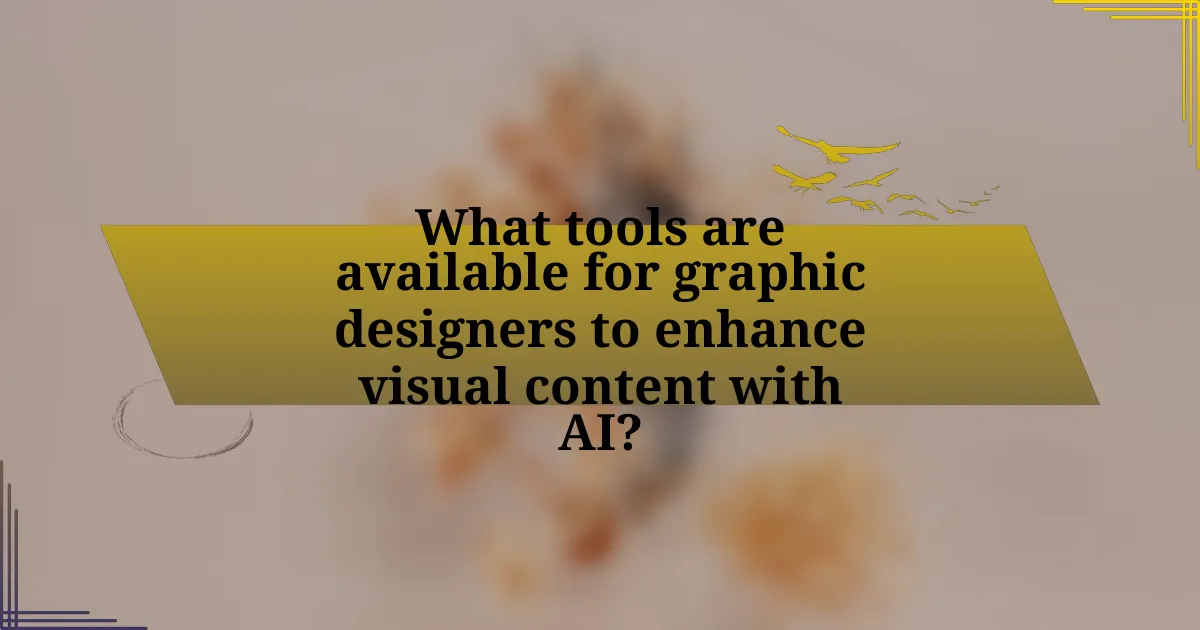
What tools are available for graphic designers to enhance visual content with AI?
Graphic designers can enhance visual content with AI tools such as Adobe Sensei, Canva’s Magic Write, and Daz 3D. Adobe Sensei integrates AI and machine learning into Adobe Creative Cloud applications, enabling features like automatic image tagging and content-aware fill, which streamline the design process. Canva’s Magic Write uses AI to generate design suggestions and content, making it easier for designers to create visually appealing graphics quickly. Daz 3D offers AI-driven character creation and animation tools, allowing designers to produce high-quality 3D visuals efficiently. These tools demonstrate the significant impact of AI on graphic design by improving productivity and creativity.
Which AI tools are most popular among graphic designers?
The most popular AI tools among graphic designers include Adobe Sensei, Canva’s Magic Write, and Daz 3D. Adobe Sensei integrates AI capabilities into Adobe Creative Cloud applications, enhancing design workflows through features like automatic image tagging and content-aware fill. Canva’s Magic Write utilizes AI to assist in generating design content and layouts, making it user-friendly for non-designers. Daz 3D offers AI-driven character creation and animation tools, allowing designers to create realistic 3D models efficiently. These tools are widely adopted due to their ability to streamline the design process and enhance creativity.
What features do these tools offer to enhance visual content?
These tools offer features such as automated image enhancement, customizable templates, and advanced editing capabilities to enhance visual content. Automated image enhancement improves quality through AI-driven adjustments like color correction and noise reduction. Customizable templates allow designers to create visually appealing graphics quickly, while advanced editing capabilities include layering, masking, and special effects, enabling intricate designs. These features collectively streamline the design process and elevate the overall quality of visual content.
How do these tools integrate with existing design software?
These tools integrate with existing design software through APIs and plugins that facilitate seamless workflows. For example, many AI-driven design tools offer direct compatibility with popular software like Adobe Creative Suite, allowing users to access AI features without leaving their primary design environment. This integration enhances productivity by enabling designers to utilize AI capabilities, such as automated image enhancement or layout suggestions, directly within their familiar interfaces. Additionally, the use of standardized file formats ensures that assets created with AI tools can be easily imported and exported across different design platforms, further streamlining the design process.
How can graphic designers choose the right AI tool for their needs?
Graphic designers can choose the right AI tool for their needs by assessing their specific design requirements, evaluating the features of various AI tools, and considering user reviews and case studies. Identifying the type of projects they typically work on, such as logo design, social media graphics, or web design, helps narrow down the options. For instance, tools like Adobe Sensei offer advanced features for image editing and automation, while Canva’s AI capabilities focus on user-friendly design templates. User reviews and case studies provide insights into the effectiveness and usability of these tools, ensuring that designers select an AI solution that aligns with their workflow and enhances their creative process.
What factors should designers consider when selecting an AI tool?
Designers should consider usability, compatibility, functionality, cost, and support when selecting an AI tool. Usability ensures that the tool is user-friendly and aligns with the designer’s skill level, facilitating efficient workflow. Compatibility with existing software and systems is crucial for seamless integration into the design process. Functionality refers to the specific features and capabilities of the AI tool, which should meet the designer’s project requirements. Cost is a significant factor, as it impacts budget constraints; designers should evaluate whether the tool provides value for its price. Lastly, support from the tool’s provider, including documentation and customer service, is essential for troubleshooting and maximizing the tool’s potential.
How can designers evaluate the effectiveness of an AI tool?
Designers can evaluate the effectiveness of an AI tool by assessing its performance against specific design objectives and user feedback. This evaluation process involves measuring the tool’s accuracy in generating desired outcomes, such as image quality, design relevance, and user satisfaction. For instance, a study published in the Journal of Design Research found that tools that align closely with user needs and preferences significantly enhance design efficiency and creativity. Additionally, designers can conduct A/B testing to compare the AI tool’s outputs with traditional methods, providing concrete data on improvements in workflow and output quality.

What are the best practices for using AI tools in graphic design?
The best practices for using AI tools in graphic design include understanding the capabilities and limitations of the tools, integrating AI as a collaborative partner rather than a replacement, and maintaining a strong focus on creativity and originality. Designers should familiarize themselves with the specific features of AI tools, such as automated design suggestions and image generation, to effectively leverage these capabilities in their workflow. Additionally, using AI to enhance rather than dictate design choices allows for a more personalized and innovative outcome. Research indicates that designers who utilize AI tools effectively can increase productivity by up to 30%, demonstrating the value of these technologies when applied thoughtfully.
How can graphic designers effectively incorporate AI into their workflow?
Graphic designers can effectively incorporate AI into their workflow by utilizing AI-powered design tools that automate repetitive tasks, enhance creativity, and improve efficiency. For instance, tools like Adobe Sensei and Canva’s Magic Resize feature leverage AI to streamline design processes, allowing designers to focus on more complex creative aspects. Research indicates that 70% of designers report increased productivity when using AI tools, as these technologies can generate design variations and suggest color palettes based on current trends. This integration not only saves time but also fosters innovation in design projects.
What strategies can enhance collaboration between AI tools and designers?
Integrating AI tools with designers can be enhanced through strategies such as establishing clear communication channels, utilizing collaborative platforms, and providing training on AI capabilities. Clear communication ensures that designers articulate their needs and expectations, while collaborative platforms facilitate real-time feedback and iteration. Training empowers designers to leverage AI tools effectively, maximizing their potential in the design process. Research indicates that organizations that prioritize these strategies experience improved project outcomes and increased satisfaction among team members, as evidenced by a study from the Design Management Institute, which found that effective collaboration leads to a 30% increase in project efficiency.
How can designers maintain their creative voice while using AI?
Designers can maintain their creative voice while using AI by integrating their unique style and preferences into the AI-generated outputs. This can be achieved through careful selection of parameters, customization of AI tools, and iterative feedback loops that allow designers to refine the results according to their vision. For instance, designers can train AI models on their own work, ensuring that the generated content reflects their aesthetic sensibilities. Studies have shown that when designers actively engage with AI tools, they can enhance their creativity rather than diminish it, as evidenced by research from the University of Southern California, which found that collaboration with AI can lead to innovative outcomes while preserving individual artistic expression.
What common challenges do graphic designers face when using AI tools?
Graphic designers commonly face challenges such as a lack of control over creative output when using AI tools. These tools can generate designs that may not align with the designer’s vision or brand identity, leading to frustration. Additionally, designers often encounter difficulties in integrating AI-generated content with traditional design processes, which can disrupt workflow efficiency. Another significant challenge is the potential for over-reliance on AI, which may hinder the development of essential design skills and creativity. Furthermore, issues related to copyright and ownership of AI-generated designs can create legal uncertainties for designers.
How can designers troubleshoot issues with AI tools?
Designers can troubleshoot issues with AI tools by systematically identifying the problem, consulting documentation, and testing different configurations. First, they should clearly define the specific issue they are encountering, such as unexpected outputs or performance lags. Next, reviewing the user manuals or online resources provided by the AI tool can offer insights into common problems and solutions. Additionally, experimenting with various settings or inputs can help isolate the cause of the issue. For instance, if an AI tool is not generating desired visual content, adjusting parameters like style or input data can lead to improved results. This methodical approach is supported by user feedback and case studies that highlight the effectiveness of structured troubleshooting in resolving technical challenges with AI applications.
What are the limitations of AI in graphic design?
AI in graphic design has several limitations, including a lack of creativity, inability to understand context, and challenges in producing unique designs. While AI can generate designs based on existing data and patterns, it cannot replicate the human ability to think outside the box or innovate. Additionally, AI struggles with understanding nuanced contexts, which can lead to designs that may not resonate with specific audiences or convey the intended message. Furthermore, AI-generated designs often lack the personal touch and emotional depth that human designers bring, resulting in outputs that may feel generic or impersonal. These limitations highlight the need for human oversight and creativity in the graphic design process.
What tips can graphic designers follow to maximize the benefits of AI tools?
Graphic designers can maximize the benefits of AI tools by integrating them into their workflow for efficiency and creativity. Utilizing AI for repetitive tasks, such as resizing images or generating color palettes, allows designers to focus on more complex aspects of their projects. Additionally, leveraging AI-driven design software can enhance creativity by providing suggestions and automating design elements, which can lead to innovative outcomes. Research indicates that designers who adopt AI tools report increased productivity and improved design quality, as these tools can analyze trends and user preferences, enabling more targeted design decisions.