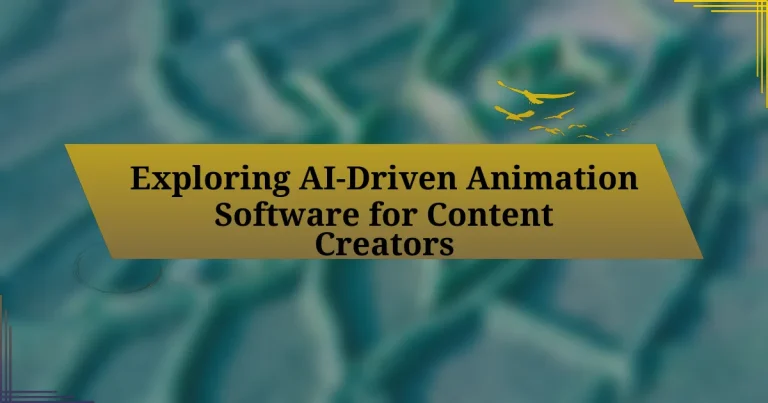AI-Driven Animation Software for Content Creators refers to advanced tools that leverage artificial intelligence to streamline and enhance the animation process, making it more efficient and accessible. This article explores how AI technologies, such as machine learning and computer vision, automate tasks like character rigging and motion capture, significantly reducing production time and costs. It also examines the various types of animation that can be created, the key features of these software solutions, and the challenges content creators may face, including learning curves and ethical considerations. Additionally, the article provides insights on selecting the right software and best practices for integrating AI tools into animation workflows.
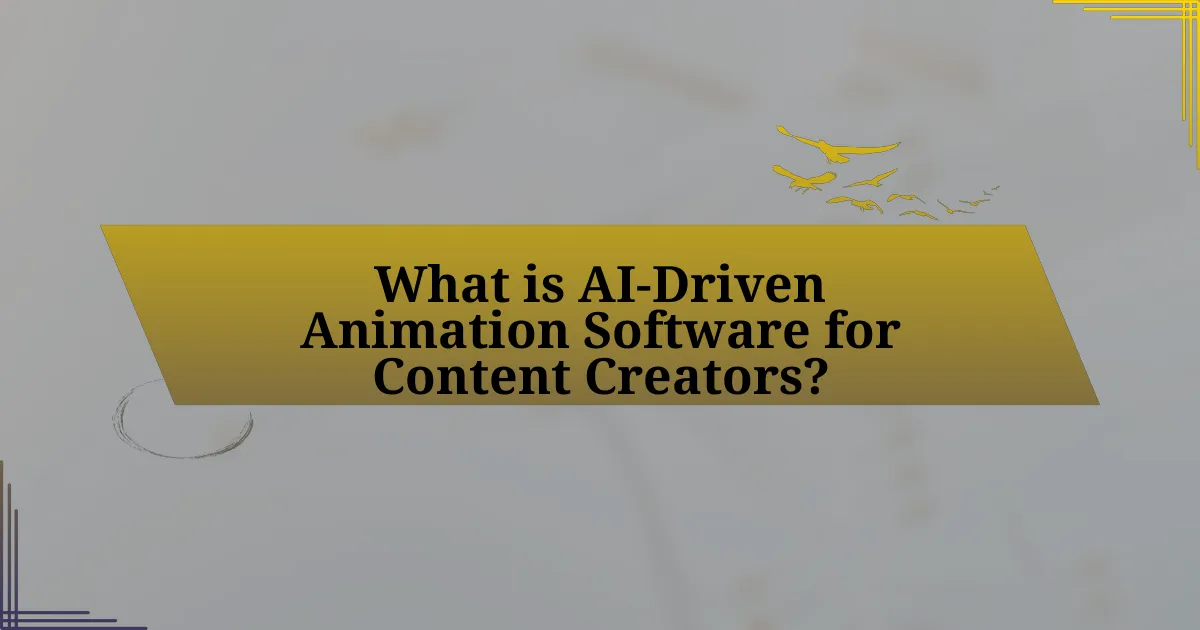
What is AI-Driven Animation Software for Content Creators?
AI-Driven Animation Software for Content Creators refers to tools that utilize artificial intelligence to automate and enhance the animation process, making it more accessible and efficient for creators. These software solutions often include features such as automated character rigging, motion capture integration, and intelligent scene generation, which significantly reduce the time and effort required to produce high-quality animations. For instance, platforms like Adobe Character Animator leverage AI to track facial expressions and movements in real-time, allowing creators to animate characters with minimal manual input. This technology not only streamlines workflows but also democratizes animation, enabling individuals with limited technical skills to create professional-grade content.
How does AI enhance the animation creation process?
AI enhances the animation creation process by automating repetitive tasks, improving efficiency, and enabling more creative possibilities. For instance, AI algorithms can generate in-between frames, a process known as inbetweening, which significantly reduces the time animators spend on manual frame creation. Additionally, AI-driven tools can analyze motion and suggest realistic animations based on existing footage, allowing creators to focus on storytelling rather than technical details. Research from the University of California, Berkeley, demonstrates that AI can reduce animation production time by up to 50%, showcasing its impact on workflow efficiency.
What specific AI technologies are utilized in animation software?
AI technologies utilized in animation software include machine learning algorithms, computer vision, and natural language processing. Machine learning algorithms enable automated character animation and motion capture, allowing for realistic movements based on data analysis. Computer vision assists in object recognition and scene understanding, enhancing the integration of animated elements with real-world footage. Natural language processing facilitates the generation of scripts and dialogue, streamlining the animation process. These technologies collectively improve efficiency and creativity in animation production, as evidenced by their adoption in leading software like Adobe Character Animator and Blender.
How do these technologies improve efficiency and creativity?
AI-driven animation software improves efficiency by automating repetitive tasks, allowing content creators to focus on more complex and creative aspects of their projects. For instance, these technologies can generate animations from scripts or storyboards, significantly reducing production time. Additionally, AI tools can analyze user preferences and suggest design elements, enhancing creativity by providing inspiration and streamlining the creative process. Studies show that automation can cut production time by up to 50%, enabling creators to produce higher-quality content in less time.
What types of animation can be created using AI-driven software?
AI-driven software can create various types of animation, including 2D animation, 3D animation, motion graphics, and character animation. These software tools utilize machine learning algorithms to automate processes such as in-betweening, rigging, and lip-syncing, significantly reducing the time and effort required for traditional animation methods. For instance, platforms like Adobe Character Animator leverage AI to animate characters in real-time based on user input, while tools like Runway ML enable users to generate unique visual styles and effects through AI-driven techniques.
What are the differences between 2D and 3D animation in this context?
2D animation involves creating images in a two-dimensional space, focusing on height and width, while 3D animation adds depth, allowing for a more realistic representation of objects and characters. In the context of AI-driven animation software for content creators, 2D animation typically utilizes simpler tools and techniques, such as frame-by-frame drawing or vector graphics, which can be more accessible for beginners. In contrast, 3D animation requires more complex software that simulates real-world physics and lighting, enabling creators to produce intricate scenes and movements. The choice between 2D and 3D animation often depends on the desired visual style and the level of detail required for the project.
How does AI facilitate motion capture and character animation?
AI facilitates motion capture and character animation by automating the process of translating real-world movements into digital character animations. This is achieved through advanced algorithms that analyze motion data captured by sensors or cameras, allowing for real-time processing and application to 3D models. For instance, AI-driven software can utilize machine learning techniques to improve the accuracy of motion tracking, reducing the need for extensive manual adjustments. Studies have shown that AI can enhance the efficiency of animation workflows, enabling creators to produce high-quality animations faster and with less effort, as evidenced by the integration of AI in tools like Adobe Character Animator and Autodesk MotionBuilder.
What are the key features of AI-driven animation software?
AI-driven animation software typically includes features such as automated character rigging, motion capture integration, and intelligent scene generation. Automated character rigging allows users to quickly create and manipulate character models without extensive manual input, significantly speeding up the animation process. Motion capture integration enables the software to utilize real-time data from actors, enhancing the realism of animations. Intelligent scene generation uses algorithms to create backgrounds and environments based on user-defined parameters, streamlining the creative workflow. These features collectively enhance efficiency and creativity in animation production, making it accessible for content creators.
How do user interfaces differ across various software options?
User interfaces differ across various software options primarily in their design, functionality, and user experience. For instance, animation software like Adobe After Effects features a complex interface with a timeline and multiple panels for advanced editing, catering to professional users. In contrast, simpler tools like Animaker offer a more intuitive drag-and-drop interface aimed at beginners, emphasizing ease of use over extensive features. Additionally, software such as Blender provides a customizable interface that allows users to arrange their workspace according to personal preferences, which contrasts with more rigid layouts found in other applications. These differences reflect the target audience and intended use of each software, influencing how users interact with the tools and their overall productivity.
What role does machine learning play in animation software features?
Machine learning enhances animation software features by automating complex tasks and improving efficiency. For instance, machine learning algorithms can analyze motion data to create realistic animations, allowing animators to focus on creative aspects rather than technical details. Additionally, features like automatic rigging and character animation are powered by machine learning, which learns from existing animations to generate new movements. This capability significantly reduces the time required for animators to produce high-quality content, as evidenced by tools like Adobe Character Animator, which utilizes machine learning for real-time animation based on user input.
What are the advantages of using AI-driven animation software for content creators?
AI-driven animation software offers content creators enhanced efficiency, creativity, and accessibility. These tools automate time-consuming tasks such as character rigging and lip-syncing, allowing creators to focus on storytelling and artistic expression. For instance, a study by Adobe found that 70% of animators reported increased productivity when using AI tools, enabling faster project turnaround times. Additionally, AI-driven software often includes features like style transfer and automated scene generation, which can inspire new ideas and streamline the creative process. This combination of efficiency and creative enhancement makes AI-driven animation software a valuable asset for content creators.
How does AI software reduce production time and costs?
AI software reduces production time and costs by automating repetitive tasks and optimizing workflows. For instance, AI algorithms can generate animations, enhance video editing, and streamline rendering processes, significantly decreasing the time required for content creation. According to a study by McKinsey, companies that implement AI in their operations can achieve productivity gains of 20% to 30%. This efficiency not only accelerates production timelines but also lowers labor costs, as fewer human resources are needed for manual tasks.
What creative opportunities does AI provide for content creators?
AI provides content creators with enhanced tools for automation, personalization, and innovation in their creative processes. By utilizing AI-driven animation software, creators can automate repetitive tasks, allowing them to focus on more complex and creative aspects of their work. For instance, AI can generate animations based on scripts or storyboards, significantly reducing production time. Additionally, AI algorithms can analyze audience preferences and tailor content to meet specific viewer interests, thereby increasing engagement. Furthermore, AI facilitates the exploration of new artistic styles and techniques, enabling creators to experiment with unique visual elements that may not have been feasible manually. These advancements demonstrate how AI not only streamlines workflows but also expands the creative possibilities for content creators.
What challenges do content creators face when using AI-driven animation software?
Content creators face several challenges when using AI-driven animation software, including a steep learning curve, limited creative control, and potential quality inconsistencies. The complexity of these tools often requires significant time investment to master, which can hinder productivity. Additionally, while AI can automate certain processes, it may restrict the creator’s ability to make nuanced artistic decisions, leading to a final product that may not fully align with their vision. Furthermore, the reliance on algorithms can result in variations in output quality, as AI-generated animations may not always meet professional standards, particularly in intricate or detailed projects.
How can users overcome the learning curve associated with new software?
Users can overcome the learning curve associated with new software by engaging in structured training programs and utilizing available resources such as tutorials and user forums. Structured training programs, often provided by software developers, offer guided learning experiences that help users understand the software’s features and functionalities. Additionally, online tutorials, both video and written, provide step-by-step instructions that can clarify complex processes. User forums and community support also play a crucial role, as they allow users to ask questions and share experiences, fostering a collaborative learning environment. Research indicates that users who actively participate in these learning resources tend to adapt more quickly and effectively to new software, enhancing their overall productivity and satisfaction.
What ethical considerations arise from using AI in animation?
The ethical considerations arising from using AI in animation include issues of authorship, copyright, and the potential for bias in content creation. Authorship becomes complex as AI-generated works may challenge traditional notions of who owns the creative output, leading to disputes over intellectual property rights. Copyright concerns arise when AI systems are trained on existing works, potentially infringing on the rights of original creators. Additionally, bias can manifest in AI algorithms, reflecting societal prejudices and resulting in the perpetuation of stereotypes in animated content. These considerations highlight the need for clear guidelines and ethical frameworks to govern the use of AI in animation.
How can content creators choose the right AI-driven animation software?
Content creators can choose the right AI-driven animation software by evaluating their specific needs, such as the type of animation required, ease of use, and available features. For instance, software like Adobe Character Animator is ideal for real-time animation, while tools like Blender offer extensive 3D capabilities. Additionally, creators should consider the software’s compatibility with existing tools and platforms, as well as user reviews and community support. Research indicates that 70% of users prioritize user-friendly interfaces and robust customer support when selecting animation software, highlighting the importance of these factors in the decision-making process.
What factors should be considered when evaluating different software options?
When evaluating different software options, key factors include functionality, user interface, compatibility, support, and cost. Functionality refers to the specific features and capabilities that the software offers, which should align with the needs of content creators in animation. User interface is crucial for ease of use, as a well-designed interface can significantly enhance productivity. Compatibility with existing systems and software ensures seamless integration, which is vital for workflow efficiency. Support options, including documentation and customer service, are important for resolving issues quickly. Finally, cost must be considered, as it impacts budget constraints while evaluating the overall value provided by the software.
How do user reviews and community feedback influence software selection?
User reviews and community feedback significantly influence software selection by providing real-world insights into user experiences and satisfaction levels. These reviews often highlight specific features, usability, and performance, allowing potential users to gauge the software’s effectiveness in meeting their needs. For instance, a study by BrightLocal in 2022 found that 91% of consumers read online reviews, and 84% trust them as much as personal recommendations, indicating the weight of community opinions in decision-making. Furthermore, platforms like G2 and Capterra aggregate user feedback, enabling prospective buyers to compare software options based on ratings and reviews, thus facilitating informed choices.
What are some best practices for maximizing the use of AI-driven animation software?
To maximize the use of AI-driven animation software, content creators should focus on understanding the software’s capabilities and limitations. Familiarizing oneself with the specific features, such as automated rigging, motion capture integration, and style transfer, allows for more effective utilization. Additionally, creators should leverage templates and pre-built assets to streamline workflows, which can significantly reduce production time. Regularly updating the software ensures access to the latest tools and improvements, enhancing overall performance. Engaging with community forums and tutorials can provide valuable insights and techniques, further optimizing the animation process.
How can creators effectively integrate AI tools into their workflow?
Creators can effectively integrate AI tools into their workflow by identifying specific tasks that can be automated or enhanced, such as animation, editing, or content generation. For instance, AI-driven animation software can streamline the animation process by automating frame generation, which reduces production time and allows creators to focus on storytelling and creativity. Research shows that using AI tools can increase productivity by up to 40%, as they handle repetitive tasks efficiently, enabling creators to allocate more time to creative decision-making.
What common pitfalls should be avoided when using AI in animation?
Common pitfalls to avoid when using AI in animation include over-reliance on AI-generated content, lack of human oversight, and neglecting the importance of storytelling. Over-reliance on AI can lead to generic animations that lack creativity and uniqueness, as AI tools often produce results based on existing data rather than innovative ideas. Lack of human oversight can result in errors or misinterpretations of the intended message, as AI may not fully grasp context or emotional nuances. Neglecting storytelling can diminish the impact of the animation, as compelling narratives are essential for engaging audiences. These pitfalls can hinder the effectiveness and quality of animated content.